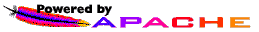|
| News |
| Schedule |
| Members |
| Downloads |
| Tutorials |
| Instructions |
| Standings |
| Qual. results |
| Race reports |
| Race results |
| Rules |
| Forums |
| Links |
| Contact us |
Race instructions
Cutting rules
After much confusion I think we now have a set of rules that will be applied for the remainder of the season. Here is the (very) short version:- One tyre must always be FULLY on the track.
- The track includes the normal curbs (they are blue+white at Hockenheim).
- Cutting or running wide in a way that obviously doesn't save time will not be penalized.
Connection options
After exchanging emails with the guy at ISI that wrote the netcode for F1C I have learned that the "Throttle Upstream Override" setting does not affect the client at all. Same goes for the "Net Data Rate" and "Net Data Rate Max" settings. However, the connection type is of PARAMOUNT importance. So, the rule here is that you must use at least ISDN setting in the game. If you have DSL or cable, then please use that setting instead of ISDN. NOBODY is allowed to use 56K setting!!!Race statistics
Starting with the Hockenheim race we will collect detailed race information from all the drivers. This is done by enabling extra statistics in the PLR file (see below), and by uploading the results file after the race. Each driver will be required to upload the stats file after each race, regardless of if he finishes or not. To enable extra stats, please open your PLR file and change the "Extra Stats" setting so that it looks like this:
Extra Stats="1" // Saves separate verbose stats for any session (instead of simple stats for most recent race only)
This will enable collection of detaild statistics for each race, and it will not overwrite old statistics. The code to collect and parse the statistics into a database is almost finished. Please make sure you do not delete any of the result files that the game generates. You will be asked to upload these statistics in the near future (tomorrow maybe). The result files are located in the "F1 Challenge 99-02\LOG\Results\" directory. Instructions on how to find the correct file and how to upload it to our database will be posted later tonight or tomorrow!
EXE file usage
You MUST use the No-CD patch from DEViANCE (http://daniel.zapto.org/dev-f192.rar). People with EXE mismatches will not be allowed to participate.Mod usage
The server will be running a clean install of F1 Challenge with RH2003 version 1.2b and the (revised) safety car pack from Che. Here are links for you to download the latest versions:Full install of RH2003 v1.2b: http://nar.zapto.org/2003RH_4_F1C99-02_v1.2b.exe (31.5MB)
Latest safety-car pack from Che: http://f1racing.servegame.com/Files/SeasonData.rar (10.9MB)
Recon and formation lap
We will NOT use recon or formation laps.Race time and qualifying
The race will start a few minutes after the completion of the qualification. If you are unable to make the qualification but still want to race, you can join us during the warmup and be placed last on the grid. However, you MUST inform me or Che about this prior to the race. If you don't we will not know to wait for you and you might miss the race anyway.Mismatch messages
Mismatch messages seems impossible to remove completely. The best way to avoid HDV and other mismatch messages seems to be to select the correct season, team and car BEFORE trying to join the session. So before you join the session, make sure your config is correct for this race.Invisible cars
- If your car becomes invisible (easiest way to verify this is to check if you can see the #SERVER# car) during practice, please rejoin the session.
- If your car becomes invisible during qualification BEFORE you have run your lap, please do not enter the track when you are supposed to. Just wait in the pits. Me or Che will tell you what to do as soon as the guy before you has finished his hotlap. (Invisible cars seems to be a common problem, we need to have a good strategy for this!)
- Since the server no longer reports "Verified" messages it will be harder for me to check that everyone got into the race session properly. I have not figured out how to handle this yet, so the only advice I can give you is to try to send a message telling us about your situation (f.e. "HELP, CONNECTION PROBLEMS"). If that message shows up I will restart the race. If no message shows up then I don't know (yet) how to find out that someone is missing. Maybe it will show up as a static car on the grid, I really don't know yet.
#SERVER# car
I will place the #SERVER# car on the grid on the side where it is best to park the car (at least in heat 1 when I race myself). I do this because I have very little time to navigate the server car and park it off track. Having the car on the "right" side of the track to start with helps me a lot. At N�rburgring the best side to park the #SERVER# car is the left side of the track (plenty of grass there). The last competitor on the grid might therefore find himself one spot further back than expected.